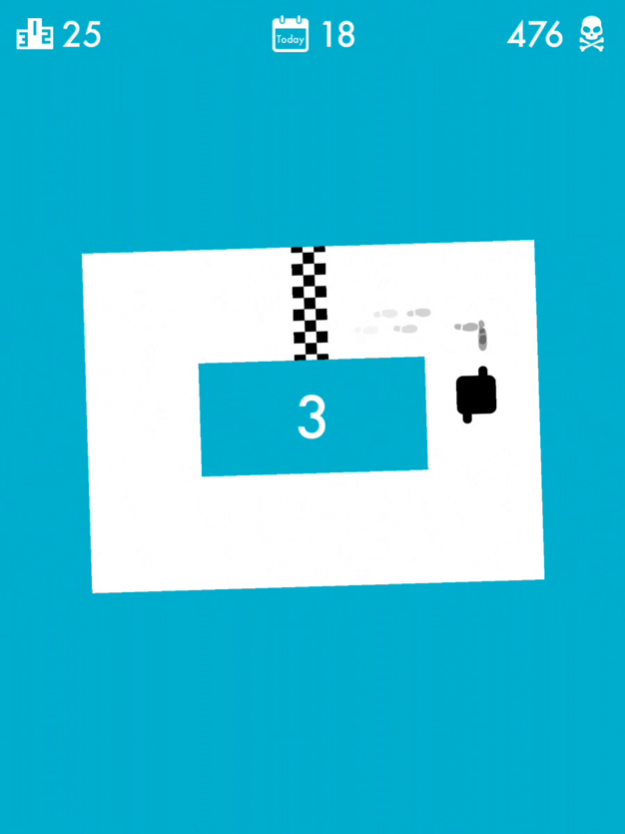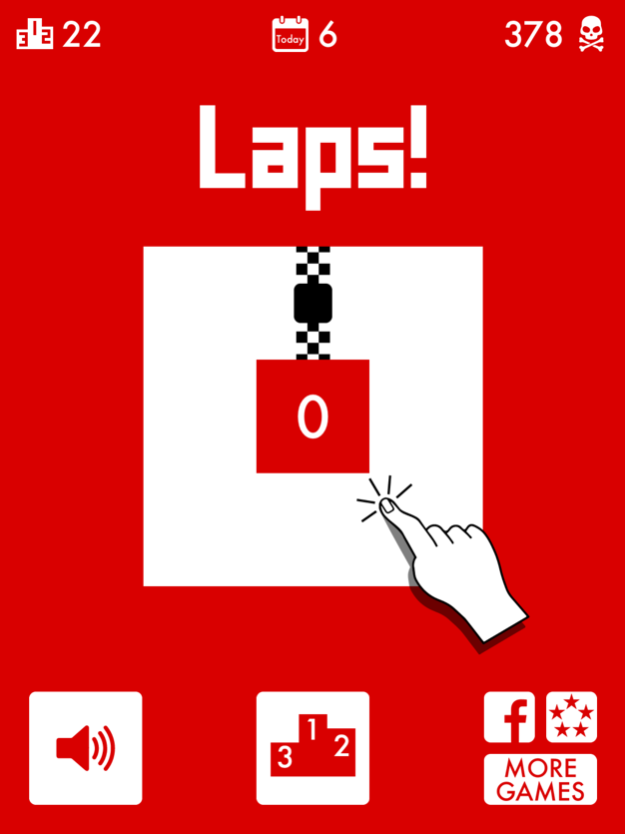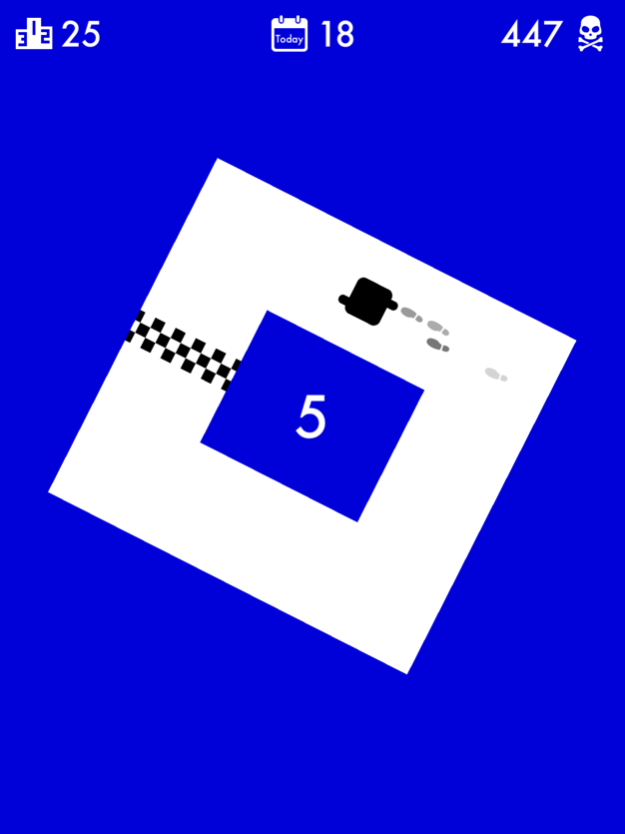Laps! 3.2
Continue to app
Free Version
Publisher Description
How to play:
Tap the screen every time you want to turn 90 degrees. If you hit a wall the game resets. Each time you pass the finish line you get 1 point. Every 5 laps the direction changes.
This is a fun challenging game where you find yourself respawning again and again.
The track changes during the game. The track can change height, width, rotation and run direction - So this game should challenge your timing and your ability to adjust.
Every time you tap the screen you turn 90 degrees but if your timing isn’t right you’ll hit a wall and the game resets. Every 5th lap you will change direction along with the speed continuously increasing. You will find yourself crashing over and over again while slowly improving your reflexes and skills.
How many laps can you run without hitting a wall?
And most importantly... can you beat your best friend’s highscore?
5/5 Stars
“Such a smooth experience
5/5 Stars
"Flappy Bird 2 - JUST BETTER!"
You are more than welcome to post bug-reports or any game suggestions at my Facebook-page
About Laps!
Laps! is a free app for iOS published in the Action list of apps, part of Games & Entertainment.
The company that develops Laps! is Dag Andersen. The latest version released by its developer is 3.2.
To install Laps! on your iOS device, just click the green Continue To App button above to start the installation process. The app is listed on our website since 2019-04-04 and was downloaded 4 times. We have already checked if the download link is safe, however for your own protection we recommend that you scan the downloaded app with your antivirus. Your antivirus may detect the Laps! as malware if the download link is broken.
How to install Laps! on your iOS device:
- Click on the Continue To App button on our website. This will redirect you to the App Store.
- Once the Laps! is shown in the iTunes listing of your iOS device, you can start its download and installation. Tap on the GET button to the right of the app to start downloading it.
- If you are not logged-in the iOS appstore app, you'll be prompted for your your Apple ID and/or password.
- After Laps! is downloaded, you'll see an INSTALL button to the right. Tap on it to start the actual installation of the iOS app.
- Once installation is finished you can tap on the OPEN button to start it. Its icon will also be added to your device home screen.